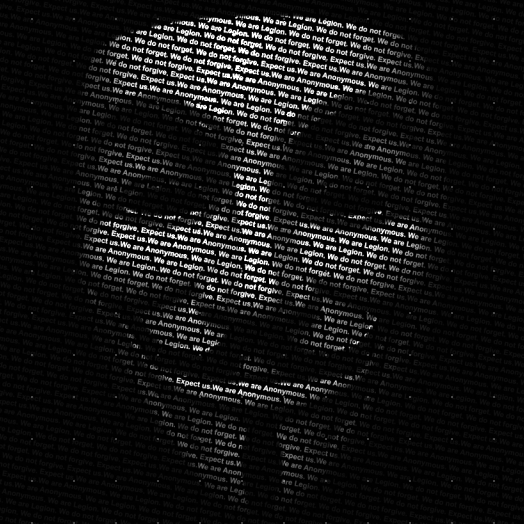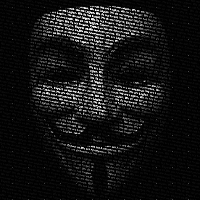记录IP变化的脚本
脚本文件:
monitorIP.sh
用法:
./monitorIP.sh <网卡名> <分钟数>
后台监测用法:
nohup ./monitorIP.sh <网卡名> <分钟数> &
关闭后台监测方法:
用
ps -ef | grep monitorIP.sh找到pid用
sudo kill <pid>杀掉进程
脚本内容:
#!/bin/bash
if [[ -z $1 ]];then
echo -e "Usage: $0 <interface> <num_of_minutes> \neg: $0 eth0 60"
exit 1
fi
if [[ -z $2 ]];then
echo -e "Usage: $0 <interface> <num_of_minutes> \neg: $0 eth0 60"
exit 1
fi
expr $2 "+" 10 &> /dev/null
if [[ $? -eq 0 ]];then
minutes=$2
else
echo -e "Usage: $0 <interface> <num_of_minutes> \neg: $0 eth0 60"
exit 1
fi
fileName=$1"_IP_"`date '+%s'`".csv"
i=0
while ((i<=minutes))
do
echo `ifconfig $1 | grep inet | awk 'NR==1' | awk '{print $2}'`,$1,`date "+%F %T"` >> $fileName
((i++))
sleep 60
done