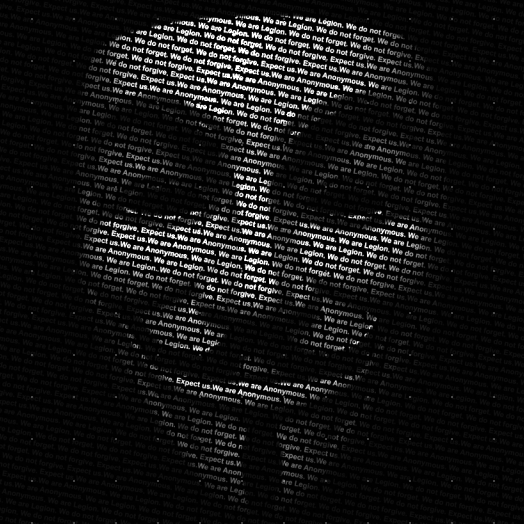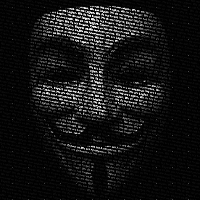大概率原因
多线程的程序可能因为调度不当、资源管理不当、同步异步处理不当等原因,导致线程“跑飞了”,程序占用CPU过高。往往是陷入如下的循环没及时跳出导致。
例子:
while (true) {
// do work
//......
}若"do work"的内容执行时间极短,或者在do work中触发了条件直接continue到下一次循环了,那么,就容易造成CPU占用过高。
解决方法:
根据条件及时break跳出无限循环
避免频繁continue
增加合理sleep
但如何定位到发生这种“跑飞了”的代码所在是个问题。以下是问题定位方法。
查看占用过高的进程
top命令进入,按P(大写)以CPU占用排序,找到占用过高的进程pid。top -Hp <pid>命令查看进程的各个线程资源占用。
pstack脚本打印调用栈
用pstack打印调用栈信息,格式:
./pstack.sh <pid>
(ps. 需要装好gdb,sudo apt install gdb)
其中<pid>若为进程pid,则会打印出其创建的各线程的调用栈;若为线程pid,则打印出该线程的调用栈。
pstack.sh脚本如下:
#!/bin/sh
if test $# -ne 1; then
echo "Usage: `basename $0 .sh` <process-id>" 1>&2
exit 1
fi
if test ! -r /proc/$1; then
echo "Process $1 not found." 1>&2
exit 1
fi
# GDB doesn't allow "thread apply all bt" when the process isn't
# threaded; need to peek at the process to determine if that or the
# simpler "bt" should be used.
backtrace="bt"
if test -d /proc/$1/task ; then
# Newer kernel; has a task/ directory.
if test `/bin/ls /proc/$1/task | /usr/bin/wc -l` -gt 1 2>/dev/null ; then
backtrace="thread apply all bt"
fi
elif test -f /proc/$1/maps ; then
# Older kernel; go by it loading libpthread.
if /bin/grep -e libpthread /proc/$1/maps > /dev/null 2>&1 ; then
backtrace="thread apply all bt"
fi
fi
GDB=${GDB:-/usr/bin/gdb}
# Run GDB, strip out unwanted noise.
# --readnever is no longer used since .gdb_index is now in use.
$GDB --quiet -nx $GDBARGS /proc/$1/exe $1 <<EOF 2>&1 |
set width 0
set height 0
set pagination no
$backtrace
EOF
/bin/sed -n \
-e 's/^\((gdb) \)*//' \
-e '/^#/p' \
-e '/^Thread/p'用以上命令查看到的线程调用栈,多查看几次。根据经验,每次查看基本上都能够看到的函数,并且CPU占用还特别高,往往是陷入“死循环”的地方,可以查看该处代码进行进一步排查。