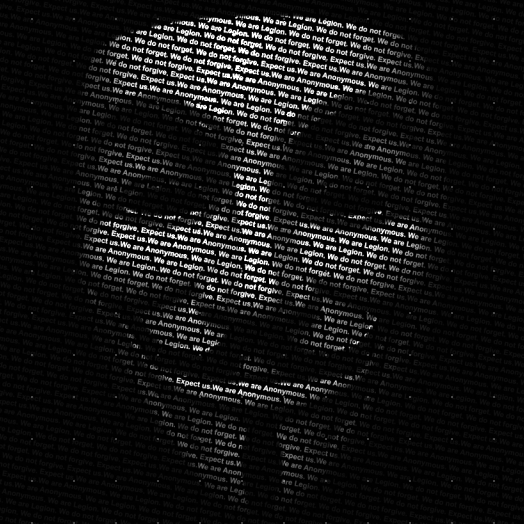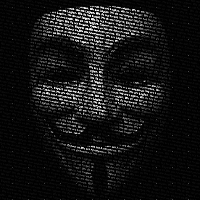Jupyter
升级Jupyter
pip install -U jupyter开启notebook
jupyter notebookJupyter主题
安装主题
pip install jupyterthemes查看可用的主题
jt -l更换主题
jt -t onedork -f fira -fs 13 -cellw 90% -ofs 11 -dfs 11 -T -T-t 主题
-f(字体)
-fs(字体大小)
-cellw(占屏比或宽度)
-ofs(输出段的字号)
-N(显示工具栏)
-T(显示自己主机名)
恢复默认
jt -r我常用的主题
jt -t onedork -f fira -fs 10 -cellw 85% -ofs 10 -dfs 10 -N -T -klJupyter扩展
扩展安装
pip install jupyter_contrib_nbextensions
jupyter contrib nbextension install我常用的扩展
Collapsible Headings
Snippets
ExecuteTime
jupyter-js-widgets/extension
Nbextensions dashboard tab
Snippets Menu
contrib_nbextensions_help_item
Nbextensions edit menu item
Autopep8
Split Cells Notebook